How eir Protects You
We have a number of security measures in place to keep you safe online. We use secure websites to ensure safe browsing for our customers. Before entering secure information on an eir website, make sure that the website belongs to us.
The eir website addresses are:
- eir Website - https://www.eir.ie
- My eir - https://my.eir.ie
- eir Webmail - https://www.eir.ie/email
- eir Business - https://www.eir.ie/business
- eir Support - http://www.eir.ie/helpandsupport
What is Phishing?
Phishing is the attempt to obtain personal and/or financial information by deception and comes in the form of unsolicited emails, phone calls, text messages or through other social media platforms. Fraudsters impersonate legitimate entities such as eir and subsequently request personal and/or financial information. These attempts are usually very believable and if you do give personal information to fraudsters, they can use it for financial gain or identity theft.
Phishing emails
These are fraudulent emails that appear to come from a legitimate source such as a subscription service, your bank, or a utility company. Phishing emails generally contain links to fake websites that have the same look and feel as the source they claim to be from. Fraudsters can then attempt to trick you into divulging sensitive information using a variety of methods including informing you of a supposed refund or an issue with your billing. You are then requested to:
- Reveal bank account or credit card numbers, account numbers, usernames or passwords.
- Install malicious software on your computer known as Malware which can extract personal data from your computer or device.
You may have received an email stating there was an issue with a payment on your most recent bill, asking you to click a link to pay the balance or to receive a refund. This link sends you to an unauthorised third party site that closely resembles the eir website but has various different URL addresses at the top of the web page.
You may also have received an email that claims that a bill is ready, that an account needs to be verified, you are due an unexpected refund or that a payment needs to be confirmed. Examples of which are below:

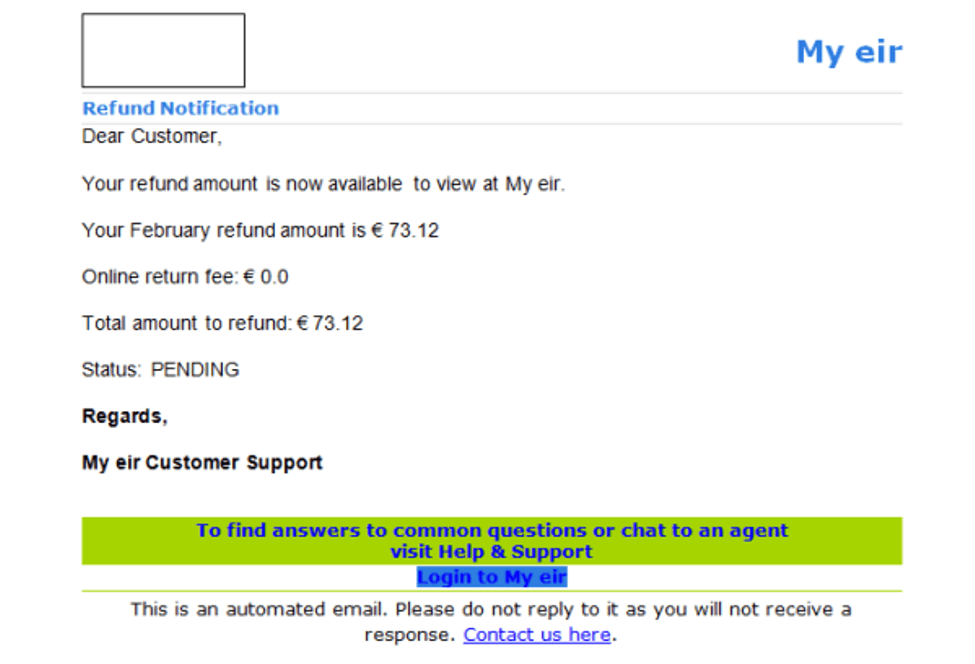
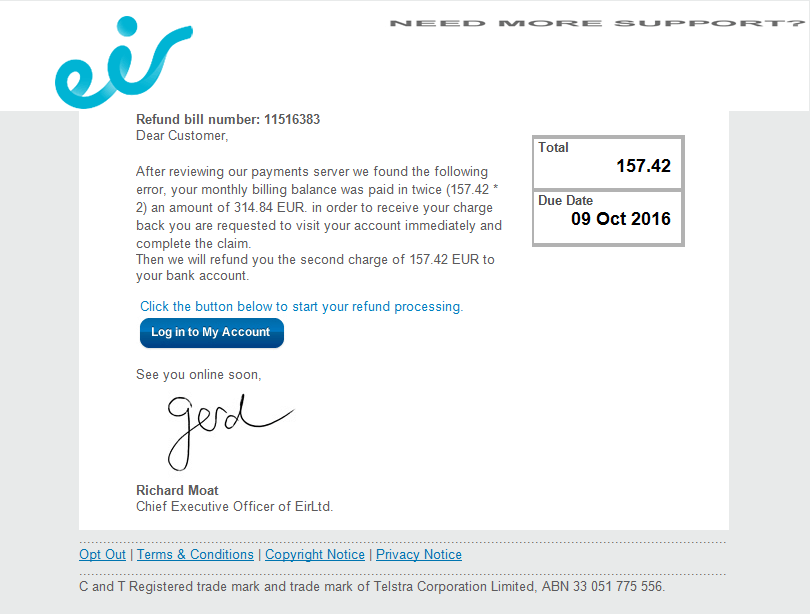
If you are unsure of the validity of the sender, one tip is to hover your mouse over the name of the sender of the email which will reveal the true identity of the sender.
Phishing Text Message (Smishing)
This is phishing sent via text messages. Like emails, they appear to come from legitimate numbers in an attempt to prompt you to supply personal information. eir will NEVER ask for personal or financial information over text.
Here are some examples:
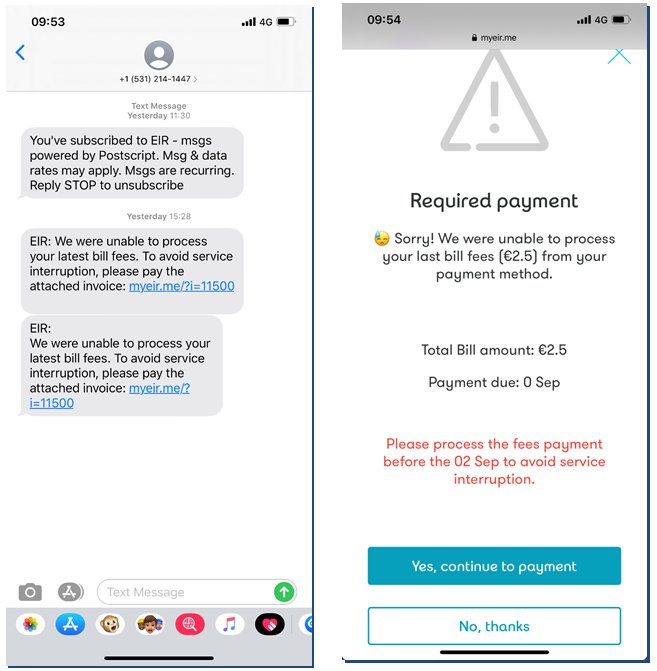
Phishing Phone Calls (Vishing)
Phishing phone calls tend to be unsolicited and will impersonate a legitimate organisation such as eir. The calls can sometimes come from an Irish phone number in an attempt to look more genuine. The calling number can be spoofed, meaning it is not the actual number from which the call is originating.
Some customers have reported receiving fraudulent calls from individuals claiming to be a representative of eir calling in relation to an issue/compromise of their broadband service. The caller may state that in order to fix the issue they need access to your computer/laptop/device. The caller may put pressure on you to provide credit/debit card details in order to repair or upgrade the security of the device. If you have received a phone call such as this and are concerned about your security, contact your bank immediately for information on what do next. eir will never require access to your computer or your credit/debit card details in relation to a fault/repair.
Tips to Spot a Phishing Email
Phishing attempts are becoming increasingly sophisticated and convincing. However, the tips below will hopefully reduce the risk of you falling victim to such attempts. It is important to note that eir may on occasion send you product related or marketing surveys via email. However, we NEVER ask you for login details or personal information in these surveys.
The next time you're not completely sure that an email you received is legitimate, look out for things like:
Claims that are too good to be true
Spelling mistakes and other errors
Beware of web links in emails
Threats or requests for urgent action
Emails that are missing specific information
Unknown attachments
Any requests to send money
If you think you've received a phishing email
- Don't open the email if possible
- Don't click on any of the links in the email
- Report the email as spam to your mail provider by clicking on "mark as spam"
- Don't open any attachments
- Delete it